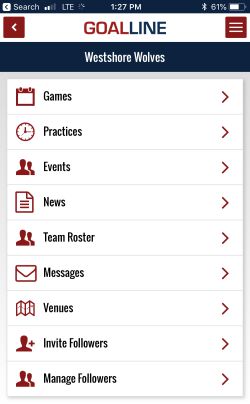Share
ShareWESTSHORE WOLVES IPHONE APP WITH SETUP INSTRUCTIONS
2018-07-28
 WESTSHORE WOLVES IPHONE APP
Wouldn’t it be great to have all the Wolves info including schedule, roster and the latest news in an easy to use IPHONE app. Well now you do and we have provided instructions below to easily set the app up for your iphone.
WESTSHORE WOLVES IPHONE APP
Wouldn’t it be great to have all the Wolves info including schedule, roster and the latest news in an easy to use IPHONE app. Well now you do and we have provided instructions below to easily set the app up for your iphone.WESTSHORE WOLVES IPHONE APP
Wouldn’t it be great to have all the Wolves info including schedule, roster and the latest news in an easy to use IPHONE app. Well now you do and we have provided instructions below to easily set the app up for your iphone.
Step 1: Go to the Iphone app store and download the GOALLINE app by searching for GOALLINE.
Step2: Open the app and you will come to the teams page. Select find team.
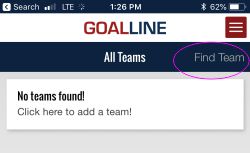
Step 3: In the top search bar type in Westshore Wolves
Step 4: Hit the + button to the right of Westshore Wolves
.jpg)
Step 5: now you have your team, again select the team Westshore Wolves
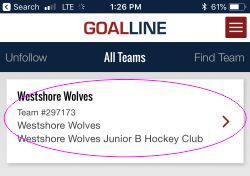
Step 6: You are here. Enjoy the latest news, schedule etc.